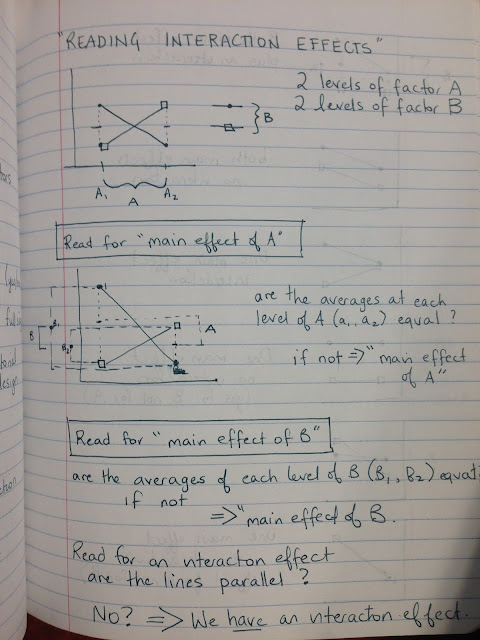Here is a little blurb from the draft of my essay. Because I think this whole idea is awesome and fun... For your enjoyment. :)
We have chosen to narrow in on sound as a non-visual element of architectural design. In "Spaces speak - Are you listening" Blesser describes the role of sound in spaces, and how architects tend to focus primarily on the visual to communicate their artistic, humanistic, cultural and expressive ideas. He presents sound as an element in the poetic design of spaces that has untapped potential to contribute to spatial experiences of any building. Rather than relegating acoustic architecture to theaters and music halls, or sound attenuation between residences, Blesser sees "aural architecture" as relevant in any typology.
In his book Blesser describes the ability to "see" architecture with our ears. This idea was a part of Vanderveer's study, where "echolocation" was explored as a means of navigating without the use of eyes (Griffin 1958). This might be normal for bats, but humans have similar abilities. With practice, and focus, a human can hear the amount time it takes for a sound to bounce off a wall to determine how far away it is. We can understand what the wall is made of through slight variations in frequency and we know the size of the wall by variations in loudness (Blesser, Salter, and Blauert 2007). Even though we rarely use this ability, it is an inherent, subtle way that we experience space. Imagine if architects could use this knowledge to create spaces that enhance, elevate and stimulate our auditory experience in any environment. It really is a lovely thing to consider.
Blesser, Barry, Linda-Ruth Salter, and Jens Blauert. 2007. “Spaces Speak, Are You Listening? Experiencing Aural Architecture.” The Journal of the Acoustical Society of America.
Griffin, Donald R. 1958. Listening in the Dark: The Acoustic Orientation of Bats and Men. Current Contents. Vol. New Haven.